How to set your smart home: Choose a central hub and add compatible devices like smart lights, thermostats, and cameras to automate your home.
Technology has become an integral part of our daily lives. From smartphones to smart TVs, we’re surrounded by devices designed to make life easier and more convenient. One such innovation is the smart home, which allows you to control various aspects of your home through internet-connected devices.
As innovative technology continues to evolve, more and more people are considering turning their homes into smart homes. But how exactly can you set up your own smart home, and what do you need to start? This article considers the essentials of creating a smart home, which guides you through the process step by step.
What is a Smart Home?

A smart home is a well-equipped house where devices connect to the internet, allowing you to remotely control and automate various functions. You can manage your home’s lighting, temperature, security, entertainment, and more, all from the convenience of your smartphone or voice assistant. The beauty of a smart home lies in its ability to increase convenience, efficiency, and security, making your life simpler and more enjoyable every day.
The Emerging Use of Robots as House Assistants

It is safe to say that robots are here to stay. Moreover, the role of robots as house assistants is becoming increasingly popular in smart homes. These robots are designed to handle various household tasks, such as cleaning and organizing, while providing companionship and managing everyday routines. Furthermore, with artificial intelligence (AI) and machine learning advancements, robots can now understand user preferences, adapt to the house's systems, and work seamlessly with other smart devices.
Robots are commonly used for cleaning and maintenance in smart homes. Like the Roomba, robotic vacuums navigate rooms and clean floors autonomously, making them ideal for busy or physically limited individuals. Some robots, such as the Braava mops, also handle tasks like mopping. Integrated into the smart home ecosystem, these robots can be controlled remotely through apps or voice assistants like Alexa or Google Assistant, ensuring that homes stay clean with minimal effort.
Robots are evolving beyond cleaning to serve as personal assistants, handling tasks like scheduling, managing chores, controlling smart devices, and offering entertainment. In addition, devices like Amazon Echo and Google Nest Hub already provide voice-controlled assistance, and robots are expanding on this by offering reminders, companionship, and emotional support. Furthermore, AI enables them to engage in conversation, play music, and improve the home environment.
Some robots also have cameras and sensors, which can offer home security functions. These robots can patrol the home, monitor unusual activity, and alert homeowners when they detect potential security risks, such as open windows or doors. In this way, robots help enhance the safety and security of the home, providing an extra layer of protection alongside traditional security systems.
Integrated into the smart home ecosystem, robots automate tasks by communicating with devices like thermostats, lights, and locks. They adjust the temperature, dim lights, or lock doors based on your routines, saving time and energy. These robots respond to voice commands and adapt over time to suit the home's needs better.
How to Set Up Your Smart Home
Setting up your smart home involves a few key steps that will help you create a seamless, efficient environment. Here’s how to get started:
1. Choose a Smart Home Hub

The first step is to choose a smart home hub. This device acts as the brain of your smart home, allowing you to connect and control all your devices. Popular options include Amazon Alexa, Google Assistant, and Apple HomeKit. Your hub choice will depend on compatibility with other devices, the existing ecosystem, and whether you prefer voice control.
2. Select Your Smart Devices

After setting up your hub, it's time to dive into the exciting part: selecting the devices that will bring your smart home to life. These devices work harmoniously with your hub to create an interconnected system that makes everyday tasks easier and more efficient. Here are some key smart devices you may want to consider:
Smart Thermostats: Devices like the Nest or Ecobee learn your temperature preferences and adjust your home’s temperature accordingly.
Bright Lighting: Smart bulbs like Philips Hue allow you to control the brightness and color of your lights, and you can even schedule them to turn on and off at specific times.
Smart Security: Consider adding smart cameras, doorbell cameras, and smart locks to monitor your home’s security from anywhere.
Smart Plugs: These allow you to control non-smart appliances, like lamps or coffee makers, remotely, making them part of your automated system.
Brilliant Speakers: Devices like Amazon Echo or Google Nest Hub act as controllers for your other devices and sources of entertainment.
3. Set Up and Connect Your Devices

Once you’ve chosen your devices, follow the manufacturer’s instructions to connect them to your smart home hub. Most devices sync through an app on your smartphone, which is typically straightforward. Ensure that your devices are compatible with your hub (e.g., Bluetooth, Wi-Fi, Zigbee, or Z-Wave), and then use the hub’s app to control and manage the devices.
You can create automated routines, like dimming the lights when you say " Goodnight” or adjusting your thermostat when you leave for work. These routines will make your smart home even more efficient and personalized.
4. Security and Privacy Considerations

With the convenience of smart homes comes the responsibility to ensure your privacy and security. Set strong passwords for all connected devices and enable two-factor authentication where available. Also, regularly check for software updates to ensure your devices are secure from potential cyber threats.
5. Maintain and Expand Your Smart Home

Once your smart home is up and running, it’s essential to maintain it. Regularly update device software, troubleshoot connectivity issues, and optimize your devices’ placement for better coverage. As technology advances, you can continue adding new devices to enhance your home’s automation.
Conclusion
Setting up a smart home is an exciting way to bring convenience, efficiency, and security into your daily life. You can transform your living space into an innovative, automated home by choosing the right hub, selecting compatible devices, and creating innovative routines. Although the process may seem overwhelming initially, you’ll find it much more straightforward than it looks, and you can customize it to fit your needs. With a bit of planning, you’ll soon enjoy the numerous benefits of living in a smart home.
HOW TO SET YOUR SMART HOME


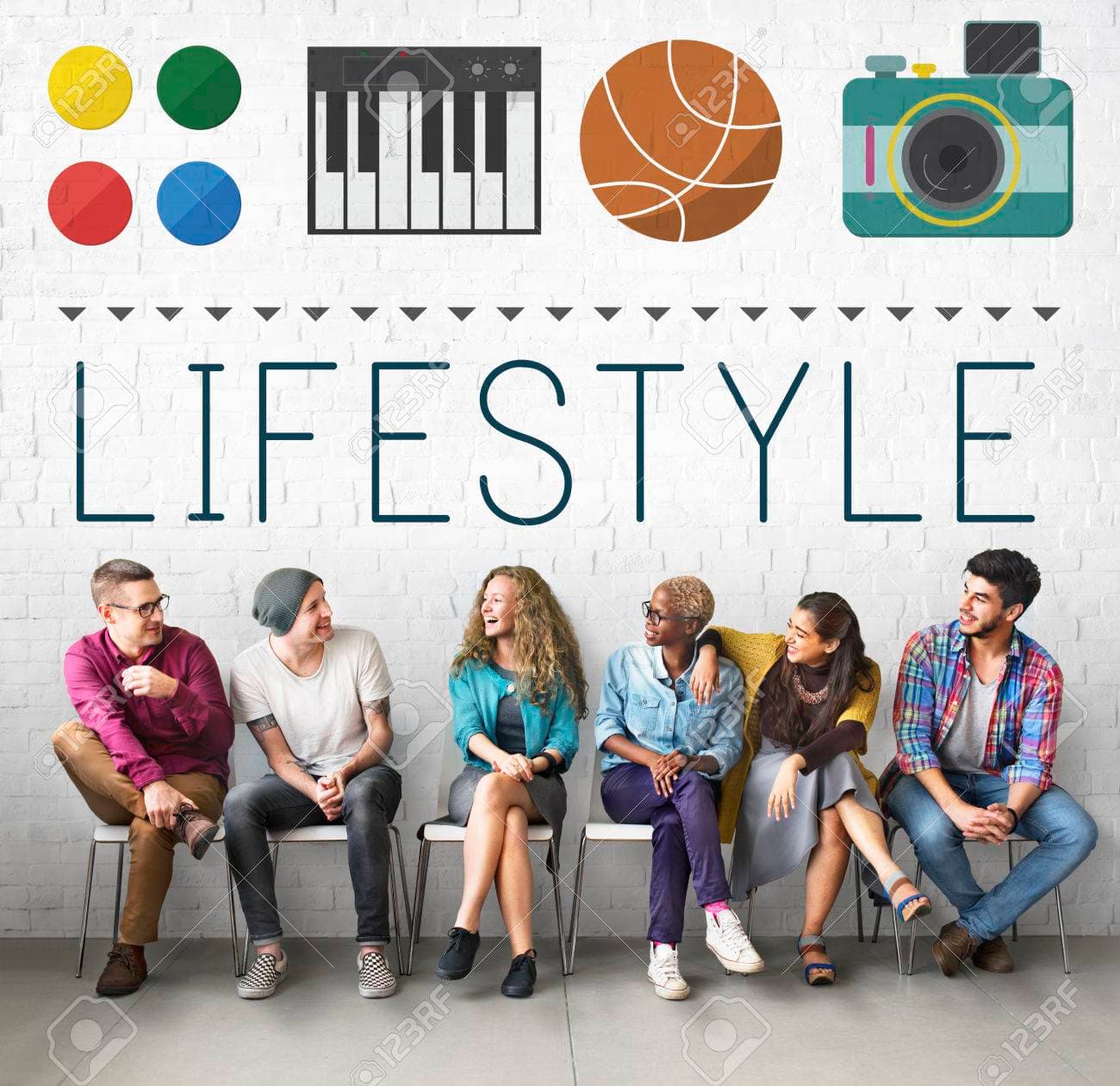




















Responses (0 )