How to clean your phone screen properly: First, resist the urge to wipe it on your pants (we all do it), then grab a clean, dry cloth like a responsible adult!
Our smartphones are an essential part of our daily life; very few of us can do without our phones. From communication, leisure, transactions, work, and many other functions, our smartphones make our lives easier. Given the number of times we interact with our phones daily, it’s no wonder our phone screens accumulate fingerprints, dust, and smudges. However, cleaning your phone screen properly is more than just about making it look nice; it’s essential for maintaining the device's longevity and protecting your health.
This article will walk you through the best practices on how to clean your phone screen properly without damaging it.
Why Clean Your Phone Screen?
Before diving into how to clean your phone screen, let’s take a moment to understand why it’s so important to clean your phone screen regularly:
- Hygiene: Our phones can harbor bacteria and viruses as they come into contact with various surfaces and our hands. Proper cleaning reduces the risk of transferring germs.
- Aesthetic Appeal: Constant smudges and fingerprints can obstruct your view and make your phone look dirty, especially in bright light.
- Screen Longevity: Dust, dirt, and oil can damage the screen's oleophobic coating, potentially leading to scratches and decreased touch sensitivity.
What You’ll Need to Clean Your Phone Screen
Before you start cleaning your device, gathering the right tools is essential. Using the wrong materials could end up damaging the screen. Here’s what you’ll need:
- Microfiber Cloth: A soft, lint-free microfiber cloth is the best option for cleaning a phone screen. It won’t scratch the screen and effectively removes fingerprints, dust, and oil.
- Screen Cleaner Solution or Isopropyl Alcohol: You can purchase a screen cleaner or make your own by mixing 50% distilled water and 50% isopropyl alcohol (preferably 70% or higher). This will help disinfect and clean your phone screen.
- Compressed Air (Optional): Compressed air can be beneficial for cleaning hard-to-reach areas, such as the charging port and speaker grilles.
- Cotton Swabs or Toothpicks (Optional): For delicate areas, like the phone’s ports or edges, a cotton swab or toothpick can help remove dirt or grime.
Step-by-Step Guide to Cleaning Your Phone Screen
Step 1: Power Off Your Device
Before cleaning your phone, turning it off is always best to avoid accidentally pressing buttons or triggering apps. Powering down lets you see all the smudges and dirt on the screen. If your device has a screen lock, it’s advisable to unlock it first to spot any fingerprints easily.
Check Also: HOW TO SET YOUR SMART HOME
Step 2: Dry Clean the Screen
The first step in cleaning your phone screen is to remove any loose dust and debris. Take your dry microfiber cloth and gently wipe the screen in small, circular motions. Avoid pressing too hard, as this could scratch the surface. The goal is to remove as much dust and dirt as possible before using any liquids.
Wipe the screen from top to bottom, ensuring you reach all corners and edges. This initial dry cleaning should remove most of the dirt and fingerprints.
Step 3: Dampen the Cloth
If the screen is still smudged or dirty after the dry clean, you can proceed to dampen your cloth. However, ensuring the cloth is only lightly damp and not soaking wet is crucial. Excess moisture can seep into the device, potentially causing internal damage. Lightly spritz the microfiber cloth with screen cleaner or your DIY solution of water and isopropyl alcohol. Gently wipe the screen, careful not to let moisture drip down the phone's edges. Avoid using any cleaning products with harsh chemicals like ammonia, as they could damage the coating on your screen.
Step 4: Clean Around the Edges and Ports
Phones accumulate dirt around the edges and in the small ports like the charging port, headphone jack, and speaker grills. While the screen is the main focus, cleaning these areas is also essential. To clean around the edges, Use a dry microfiber cloth to clean these areas gently, and for even more precision, you can use a cotton swab or a toothpick to get into the small nooks and crannies. If there’s visible dust or dirt in the charging port or speakers, a can of compressed air can be helpful. Blow a few short bursts of air to dislodge any dust without damaging the internal components.
Step 5: Wipe the Screen Again
Once you’ve dampened the cloth and cleaned the screen, it’s time for another pass with a dry microfiber cloth. This helps remove any streaks or moisture left behind from the cleaning solution and ensures your screen is completely dry. Gently wipe in circular motions to ensure the screen is smooth and free from streaks. Once the cleaning process is finished, you should be able to see a crystal-clear display.
Step 6: Regular Maintenance
While thoroughly cleaning your phone screen is essential, maintaining it regularly is just as crucial. A quick wipe-down every few days can prevent the buildup of grime. Carry a microfiber cloth with you to clean quickly on the go.
Additionally, consider using a screen protector to reduce the number of smudges on your screen. A screen protector keeps your device clean and protects against scratches and dirt.
What to Avoid When Cleaning Your Phone Screen
To avoid damaging your phone, here are a few common mistakes to avoid:
- Don’t Use Harsh Chemicals: Never use cleaning products like glass cleaner, bleach, or ammonia on your phone screen. These chemicals can damage the screen’s coating and cause discoloration.
- Don’t Apply Liquid Directly to the Screen: Always dampen the cloth instead of spraying liquid directly on the phone screen. Excess moisture can seep into the edges and cause permanent damage.
- Don’t Use Abrasive Cloths: Avoid using paper towels, tissue paper, or rough cloths as they can scratch your screen.
- Don’t Use Dirty Hands: Clean hands prevent dirt, oil, and germs from transferring to the phone screen.
Conclusion
Keeping your phone screen clean is a simple yet important task that ensures your device's hygiene and longevity. With the right tools and techniques, you can easily remove smudges, dust, and fingerprints without damaging the screen. By following the steps outlined above, you’ll be able to keep your phone looking pristine and working well for years to come.
HOW TO CLEAN YOUR PHONE SCREEN PROPERLY


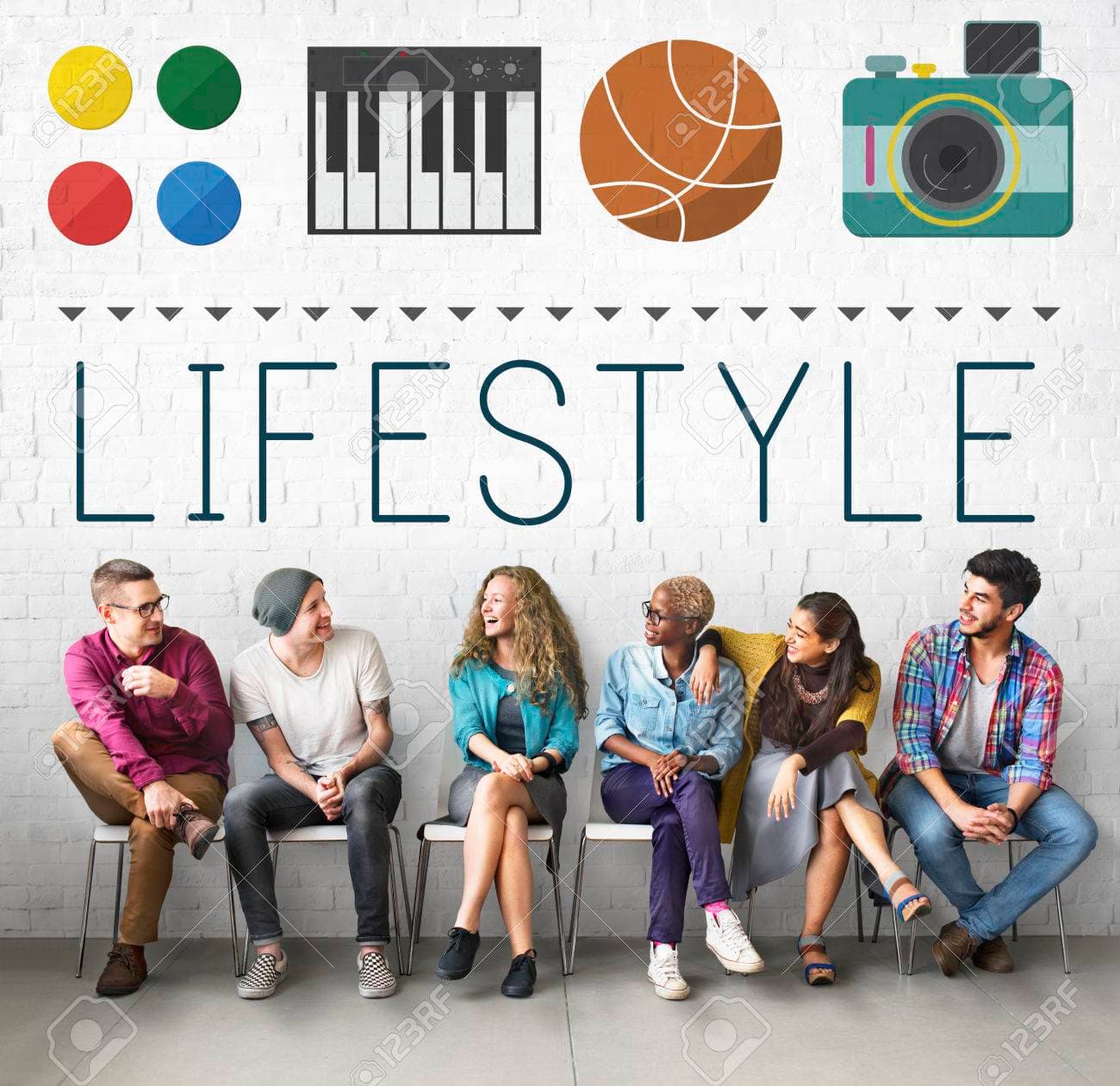




















Responses (0 )